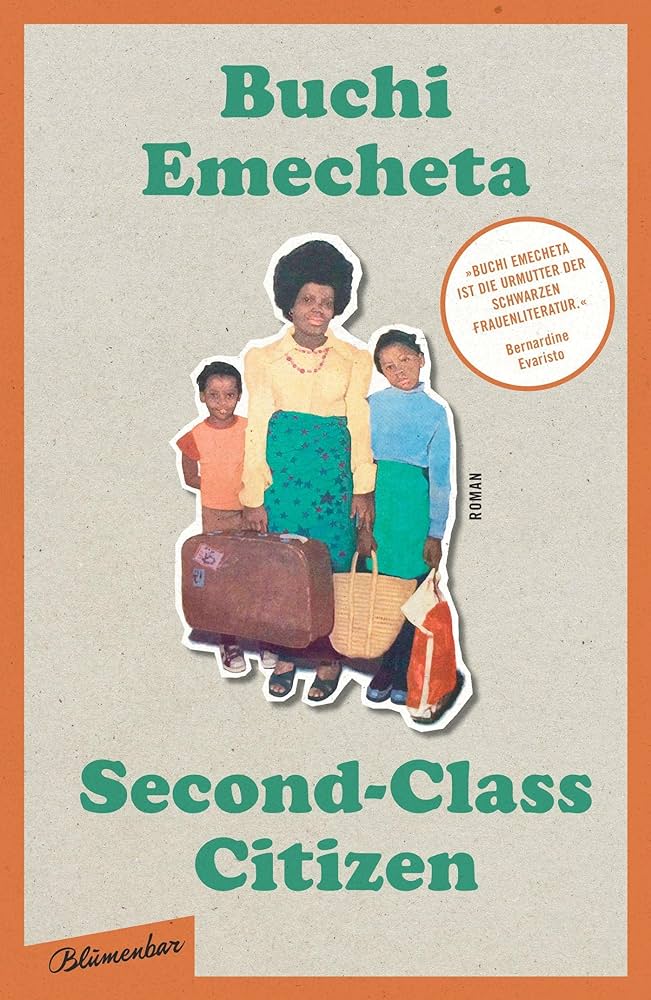Steps: i. Go to play store , type in call announcer once it shows, get it install in your phone. After the installation, open the application to navigate to Android setting.
ii. Press on Accessibility
iii. Turn on who’s calling After the activation, it will start calling caller’s name or number in all incoming calls. Enjoy.